Come on, let's take the survey!
And hello again! The topic of today's post will be survey services. What are they like?
I want to share with you my impressions about using the most popular survey service and best 100% free tool - Google Forms. Google is known for offering some of the best and most widely-used free business tools. Google Forms is one of them.
Some of Google Forms’ best features are:
1. Create an online form as easily as creating a document
Select from multiple question types, drag-and-drop to reorder questions, and customize values as easily as pasting a list.
2. Send polished surveys and forms
Customize colors, images, and fonts to adjust the look and feel or reflect your organization’s branding. And add custom logic that shows questions based on answers, for a more seamless experience.
3. Analyze responses with automatic summaries
See charts with response data update in real-time. Or open the raw data with Google Sheets for deeper analysis or automation.
4. Create and respond to surveys from anywhere
Access, create, and edit forms on-the-go, from screens big and small. Others can respond to your survey from wherever they are—from any mobile device, tablet, or computer.
As you can see, Google Forms is not only a 100% free tool but Google also has been generous as far as features are concerned.
As an example for you, I conducted my own survey in Google Forms and I want to share my experience and impressions. By the way, if you haven't passed it yet, catch the link https://forms.gle/Pomr2AXtaYSN3AC49.
And here are the results of my survey!
This was my first experience in creating such a survey study. I chose a topic on which I would be interested to find out the answers and conduct some kind of statistics. That's why I conducted it on the topic of foreign languages while traveling. My classmates and linguist friends took the survey. Thank you all for your answers. Take the survey and you!
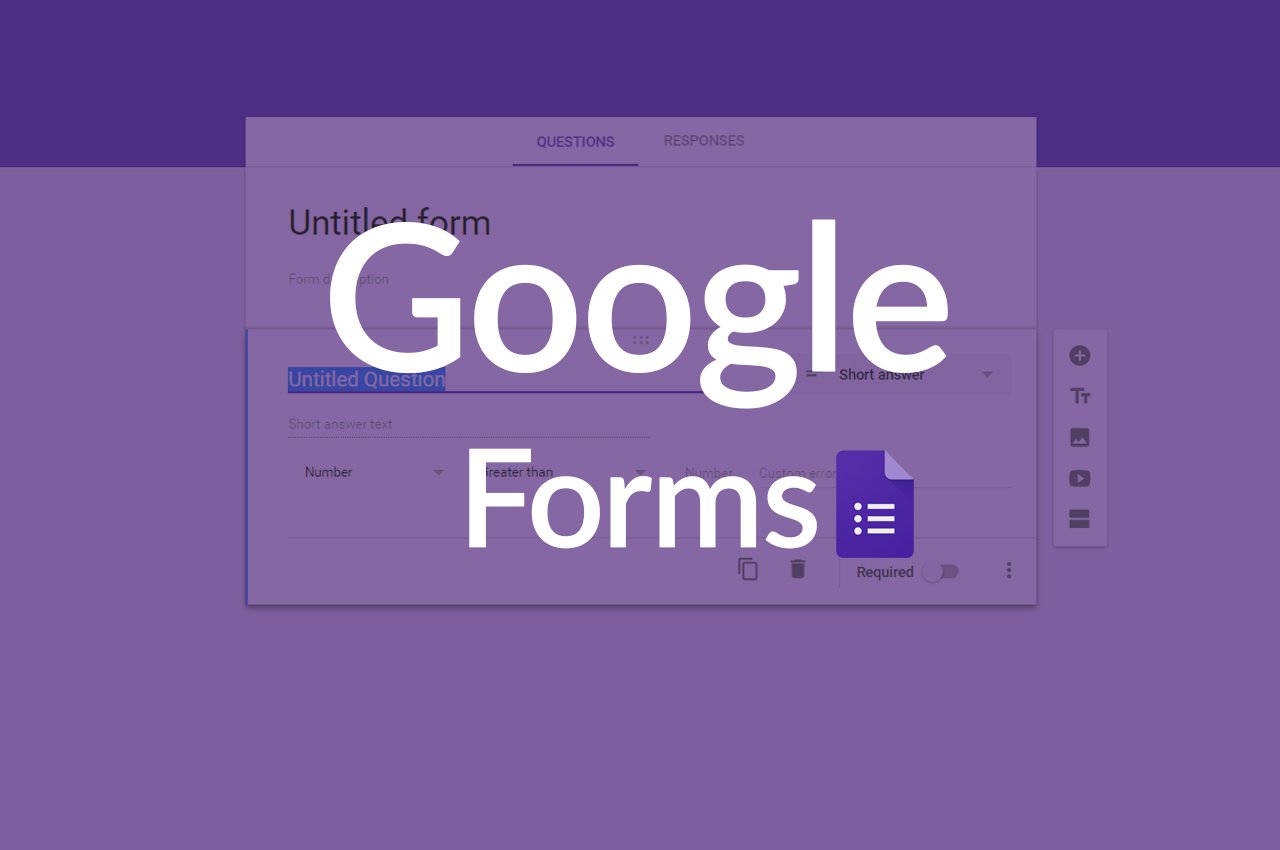






What a great post! And the survey was very interesting, finally something about travelling! :)
ReplyDelete